Frequently Asked Questions
Can I repair water damage to my iMac myself?
Repairing water damage to your iMac yourself is not recommended. It requires specialized knowledge and tools to properly assess and fix the issue, and improper handling can lead to further damage. It's best to consult a professional.
What is the cost of iMac repair services near me?
The cost of iMac repair services near you varies based on the type of repair needed. At Hyper Tech Team, we offer competitive pricing and transparent estimates, ensuring you receive quality service without hidden fees.
How do I fix an iMac that wont turn on?
The issue of an iMac that won't turn on can often be resolved by checking the power connection, performing a reset by holding the power button for 10 seconds, or ensuring that the display is functioning. If these steps fail, professional assistance may be required.
Can I upgrade my iMac RAM to improve performance?
Upgrading your iMac RAM can significantly improve performance, especially for tasks requiring more memory, such as video editing or running multiple applications simultaneously. This enhancement allows for smoother operation and faster processing speeds.
Is it worth repairing an old iMac or buying new?
Deciding whether to repair an old iMac or buy new depends on its condition and repair costs. If repairs are affordable and the device meets your needs, it may be worth fixing; otherwise, investing in a new model could be more beneficial.
Can I upgrade my iMacs hard drive to an SSD?
Upgrading your iMac's hard drive to an SSD is possible and highly recommended. This upgrade significantly enhances performance, speed, and overall user experience, making your iMac faster and more efficient.
What are the signs of a failing iMac hard drive?
The signs of a failing iMac hard drive include frequent crashes, slow performance, unusual noises, and difficulty accessing files. If you notice these symptoms, it’s advisable to seek professional repair services promptly.
How do I fix a cracked iMac screen at home?
Fixing a cracked iMac screen at home involves purchasing a compatible replacement screen and carefully following online tutorials to disassemble your iMac. However, for optimal results and to avoid further damage, professional repair is recommended.
Can I repair my iMac myself without voiding warranty?
Repairing your iMac yourself may void the warranty. Apple typically requires repairs to be conducted by certified technicians to maintain warranty coverage, so it's advisable to seek professional assistance for any repairs.
What are the iMac repair options if its no longer under warranty?
The iMac repair options available when it is no longer under warranty include professional repairs by certified technicians, upgrade services, and the use of original parts to ensure quality and performance.
How do I repair an iMac with a broken power button?
Repairing an iMac with a broken power button involves either replacing the power button or using an external keyboard to power it on. For a reliable fix, it's best to consult a certified technician.
Can I repair my iMac hard drive at home?
Repairing your iMac hard drive at home is possible, but it requires technical expertise and the right tools. For best results and to avoid potential damage, it's recommended to seek professional assistance from certified technicians.
What are the common iMac repair issues I should know?
Common iMac repair issues include hardware failures like hard drive malfunctions, display problems, overheating, and software glitches. Recognising these issues early can help ensure timely repairs and maintain your device's performance.
What tools do I need to repair my iMac screen?
To repair your iMac screen, you will need a suction cup, a set of precision screwdrivers, a plastic opening tool, and adhesive strips for reassembly. These tools will help you safely remove the screen and replace it effectively.
What are common iMac repair issues?
Common iMac repair issues include hardware failures such as hard drive malfunctions, display problems, overheating, and software-related issues like system crashes or slow performance. These problems often require professional assessment and repair to ensure optimal functionality.
Can Apple repair my iMac if its out of warranty?
Apple can repair your iMac even if it's out of warranty. However, there may be associated costs for parts and labour, so it's advisable to consult with an Apple service provider for specific options and pricing.
Can I fix an iMac with a black screen?
An iMac with a black screen can often be fixed. Common solutions include resetting the NVRAM or SMC, checking connections, or performing a safe boot. If these steps don’t work, professional repair may be necessary.
What are the common iMac repair problems and solutions?
Common iMac repair problems include screen issues, hard drive failures, and overheating. Solutions typically involve screen replacements, hard drive upgrades, or cleaning internal components to improve airflow and performance.
How to diagnose iMac motherboard failure symptoms?
Diagnosing iMac motherboard failure symptoms involves observing issues such as random shutdowns, failure to boot, distorted graphics, and persistent error messages. If these symptoms occur, professional assessment is recommended for accurate diagnosis and repair.
How much does it cost to repair an iMac screen?
The cost to repair an iMac screen varies based on the model and extent of damage, typically ranging from £200 to £600. For an accurate estimate, it's best to consult with our Apple Certified technicians.
How long does it take to repair an iMac at Apple store?
The time it takes to repair an iMac at an Apple Store typically ranges from a few hours to several days, depending on the complexity of the issue and availability of parts.
How do I diagnose iMac logic board failure?
Diagnosing iMac logic board failure involves checking for symptoms like no power, random shutdowns, or display issues. Run hardware diagnostics and inspect for physical damage or burnt components to confirm the failure before seeking professional repair.
What causes iMac hard drive failure signs?
The signs of iMac hard drive failure can be caused by various factors, including physical damage, software corruption, overheating, or age-related wear and tear. Recognising these signs early can help prevent data loss and facilitate timely repairs.
How much does it cost to repair an iMac logic board?
The cost to repair an iMac logic board typically ranges from £300 to £600, depending on the specific model and the extent of the damage. For an accurate estimate, it's best to consult with our Apple Certified technicians.
What causes iMac booting issues and how to fix them?
iMac booting issues can be caused by hardware failures, software corruption, or incompatible updates. To fix them, try resetting the NVRAM, booting in Safe Mode, or reinstalling the operating system. If problems persist, seek professional repair services.
How do I diagnose an iMac boot issue?
Diagnosing an iMac boot issue involves checking for signs of power, listening for startup sounds, and observing any error messages. Additionally, try resetting the NVRAM or SMC, and booting in Safe Mode to identify potential software conflicts.
What should I do after water damage?
After experiencing water damage, it's crucial to act quickly. Immediately power off your device, disconnect it from any power source, and avoid turning it back on. Then, seek professional repair services to assess and fix the damage effectively.
How can I tell if my iMac needs repair?
Signs that your iMac needs repair include persistent crashes, unusual noises, slow performance, or failure to start. If you notice any of these issues, it’s advisable to consult a professional for a thorough diagnosis.
What are the benefits of upgrading iMac RAM?
The benefits of upgrading iMac RAM include improved performance, faster processing speeds, and enhanced multitasking capabilities. This upgrade allows your iMac to handle demanding applications more efficiently, resulting in a smoother user experience.
How can I prevent iMac screen damage?
Preventing iMac screen damage involves using a protective screen cover, keeping the device in a stable environment, and avoiding placing heavy objects on it. Regularly cleaning the screen with appropriate materials also helps maintain its integrity.