Frequently Asked Questions
What tools are needed for gaming PC repair?
The tools needed for gaming PC repair include a screwdriver set, thermal paste, anti-static wrist strap, multimeter, and compressed air canister for cleaning. These essential tools help diagnose issues and perform upgrades effectively.
How do I clean my gaming PCs dust?
Cleaning your gaming PC's dust involves turning off the system, unplugging it, and using compressed air to blow out dust from fans and components. Regular maintenance helps ensure optimal performance and cooling efficiency.
How do I diagnose a gaming PC problem?
Diagnosing a gaming PC problem involves systematically checking hardware components, software settings, and error messages. Start by identifying symptoms, running diagnostic tests, and ensuring all connections are secure to pinpoint the issue effectively.
Why does my gaming PC keep crashing?
The reasons your gaming PC keeps crashing may include overheating, insufficient power supply, outdated drivers, or hardware malfunctions. Regular maintenance and upgrades can help resolve these issues and enhance your gaming experience.
Can I repair my custom PC myself?
Repairing your custom PC yourself is possible, but it requires technical knowledge and the right tools. If you're confident in your skills, you can troubleshoot and fix issues, but professional help is recommended for complex repairs.
How long does custom PC repair typically take?
The duration of custom PC repair typically varies based on the complexity of the issue. Generally, repairs can take anywhere from a few hours to a couple of days, depending on the specific services required and parts availability.
What is included in a basic PC upgrade service package?
A basic PC upgrade service package includes a thorough assessment of your system, installation of new components such as RAM or SSDs, performance optimisation, and system testing to ensure everything runs smoothly for an enhanced gaming experience.
What are common custom PC repair issues?
Common custom PC repair issues include hardware failures, overheating, software conflicts, and inadequate power supply. Gamers often face problems with graphics card malfunctions, memory errors, and compatibility issues when upgrading components, impacting overall performance.
How do I find a reliable custom PC repair shop?
Finding a reliable custom PC repair shop involves researching local options, reading customer reviews, and checking for certifications or warranties. Look for shops that offer personalized service and have a strong reputation for diagnosing and repairing gaming PCs effectively.
How much does a gaming PC repair cost?
The cost of gaming PC repair varies depending on the specific issue and required services. Typically, repairs can range from £50 to £150, with more complex issues potentially costing more.
Can custom PC repair shops upgrade my hardware?
Custom PC repair shops can indeed upgrade your hardware. They specialize in enhancing gaming systems by replacing or adding components such as graphics cards, memory, and storage to improve performance and tailor your setup to your gaming needs.
What tools are needed for custom PC repair?
The tools needed for custom PC repair include a screwdriver set, anti-static wrist strap, thermal paste, cable ties, and diagnostic software. These essentials help ensure safe and effective assembly, maintenance, and troubleshooting of gaming PCs.
What are the benefits of custom PC repair services?
The benefits of custom PC repair services include tailored solutions that address specific issues, enhanced performance through expert upgrades, and personalised support that improves overall gaming experiences for users.
Why wont my gaming PC turn on?
The reason your gaming PC won't turn on could be due to several factors, such as a faulty power supply, loose connections, or hardware failures. Checking these components can help diagnose the issue effectively.
Can a PC upgrade service fix my computers overheating issue?
A PC upgrade service can effectively address your computer's overheating issue. By enhancing cooling solutions, upgrading components, and optimizing airflow, we can help maintain optimal temperatures for improved performance and longevity of your gaming system.
Do custom PC repair shops offer warranties?
Custom PC repair shops typically offer warranties on their services and parts. This ensures that customers receive support and peace of mind regarding the quality and reliability of the repairs performed.
How do I fix a slow gaming PC?
To fix a slow gaming PC, start by checking for background processes that may be consuming resources, upgrading your RAM, and ensuring your graphics drivers are up to date. Additionally, consider optimizing your storage with an SSD for faster load times.
What causes a gaming PC to overheat?
The causes of a gaming PC overheating include inadequate cooling solutions, dust accumulation in vents, high ambient temperatures, and excessive overclocking. These factors can hinder airflow and increase internal temperatures, leading to potential hardware damage.
What are the benefits of upgrading my PCs graphics card?
The benefits of upgrading your PC's graphics card include enhanced gaming performance, improved visual quality, and better frame rates. This upgrade can significantly elevate your gaming experience, allowing you to enjoy the latest titles with higher settings and smoother gameplay.
Can custom PC repair shops fix water damage?
Custom PC repair shops can address water damage. They typically assess the extent of the damage, clean affected components, and may replace parts to restore functionality, ensuring your gaming PC is back in top shape.
Can I upgrade my PCs hard drive to an SSD?
Upgrading your PC's hard drive to an SSD is possible and highly recommended. An SSD will significantly improve your system's speed and performance, enhancing your overall gaming experience.
Can a PC upgrade service improve my computers speed?
A PC upgrade service can significantly enhance your computer's speed. By upgrading components like RAM, storage, and graphics, your system can perform tasks more efficiently, resulting in a smoother gaming experience and faster load times.
Can I repair a gaming PC myself?
Repairing a gaming PC yourself is possible, but it requires technical knowledge and the right tools. If you're confident in your skills, you can tackle minor repairs; however, for complex issues, seeking professional help is advisable to avoid further damage.
How much does custom PC repair cost on average?
The average cost of custom PC repair typically ranges from £50 to £150, depending on the complexity of the issue and the specific services required.
What are the signs of a failing gaming PC?
The signs of a failing gaming PC include frequent crashes, slow performance, unexpected shutdowns, overheating, and graphical glitches. If you notice these issues, it may be time to seek professional repair or upgrades.
How can I optimise my gaming PCs performance?
Optimising your gaming PC's performance involves upgrading hardware components like RAM and GPU, ensuring proper cooling, regularly updating drivers, and managing background applications to maximise system resources for a smoother gaming experience.
What upgrades can enhance my gaming experience?
Upgrades that can enhance your gaming experience include a high-performance graphics card, increased RAM, and faster SSD storage. Additionally, optimizing cooling solutions and upgrading your monitor can significantly improve gameplay quality and responsiveness.
How do I troubleshoot gaming PC hardware issues?
Troubleshooting gaming PC hardware issues involves systematically checking components. Start by ensuring all connections are secure, testing RAM and GPU in different slots, and running diagnostics to identify faults. If problems persist, consult a professional for further assistance.
What maintenance is required for gaming PCs?
Maintenance for gaming PCs includes regular dusting, updating drivers, monitoring temperatures, and checking hardware performance. Additionally, it's essential to manage software installations and perform system backups to ensure optimal performance and longevity.
How can I improve my gaming PCs cooling?
Improving your gaming PC's cooling can be achieved by ensuring proper airflow, using high-quality fans, applying thermal paste on the CPU, and considering liquid cooling solutions for enhanced performance. Regularly cleaning dust from components also helps maintain optimal temperatures.